To place a Favicon in blogger is very easy, to me. Hope it will be easy for you too. You just to need some of the basic knowledge of changing your blogger template. The thing you need to do is to insert the following link code below in your template, between the head tag.
Below is the link code to your favicon
<link href='{your image url}' rel='shortcut icon'/>
<link href='{your image url}' rel='icon'/>
Image url is the web address of the image you are going to use as your favicon. It may be in the format like jpg, gif, ico or png. Replace image url by the web address of the image.You can Create your own favicon at favicon.cc
Well I think you’ve got some knowledge!
Now do as following (step wise).But backup your blog xml file to prevent from any serious loss.
1. Sign in your blogger account
2. Go to Design
3. Click Edit HTML
4. Locate <link href
5. Paste
<link href='{http://www.favicon.cc/favicon/481/194/favicon.png}' rel='shortcut icon'/>
<link href='{http://www.favicon.cc/favicon/481/194/favicon.png}' rel='icon'/>
or another link you like.
6. Now have a look to your blog.
If you have followed above methods correctly then the icon you kept will appear.
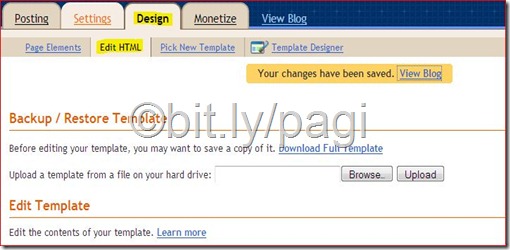





0 comments:
Post a Comment
Thank you for your comment. Please, share this article in your social networks. Thanks